Marketing Cloud App
As app design lead, I defined and delivered the end-to-end experience of Marketing Cloud’s real estate sales app, created to streamline sales workflows and increase transaction efficiency. I led research, user flows, UX/UI, and built the design system, resulting in a product that improved sales productivity and lifted transaction conversion by over 30%.
Team
4 Designers · 9 PMs · 20+ Engineers
My Role
Duration
18 months (6-month launch + 12-month iteration)


Background and problem
What problems did our real estate clients face?
By reviewing surveys and user feedback from the existing Marketing Cloud desktop system, I identified a 45% drop in real estate transactions and analyzed the underlying workflows. My investigation revealed that the shift to online sales during the pandemic, without proper digital tools or tracking, led to poor performance, high agent turnover, and the loss of valuable clients.
Transactions ↓45%
Sales teams struggled to move from offline to online.
High staff turnover
Unclear workflows pushed agents to leave.
Client loss
Departing agents took key customer data.
Project Goals
In stakeholder and team discussions, I defined the product direction by clarifying user needs, mapping workflows, and shaping the app’s UX/UI. This resulted in a streamlined mobile solution that improved sales efficiency, strengthened client management, and aligned business, product, and user goals.
Frontline Sales
Work faster and close deals more efficiently.
Real Estate Companies
Gain visibility and control over sales and client resources.
Our Company
Increase adoption of our technology and drive product revenue.
Empathize through research
Constraints and Limitations
The app’s target users are frontline real estate agents, but previous feedback came only from leadership. Lacking insight into their workflows, the team initially created online surveys for companies to distribute, but response rates were too low. Facing tight deadlines, I quickly shifted the approach and led the team to visit four major companies over four days, conducting rapid on-site interviews with 30+ agents, which provided sufficient insights to guide the design.


Insights from Research

Defining our direction
Workshop
Based on user research insights, I led a workshop with 4 designers, 2 product managers, 4 developers, and 1 project manager, aligning with stakeholders to define the project’s strategy, technical limits, and touchpoints. Since many members lacked knowledge of the target users, I created personas for different sales levels and a journey map for frontline sales, helping the team better understand user pain points, needs, workflows, and opportunities to focus on.
Sales personas by hierarchy





Generating Ideas
The team brainstormed potential solutions, and I documented key workshop insights to define core features and workflows. To save time, we used paper wireframes to explore ideas, iterated through discussions, and finalized the direction for high-fidelity design.


Getting started with the design
Challenge 1 - Homepage Design
Challenge
To set the design direction and ensure consistency, I had to define the homepage as the reference for all other pages.
Conflict
Stakeholders had conflicting priorities:
-
Managers wanted client data analysis upfront.
-
Sales reps preferred task flow and progress.
-
Leadership wanted to showcase company technology.
-
Designers needed to prioritize user experience.
Solution
I explored multiple homepage concepts, integrated feedback from all parties, and balanced business goals with user needs.
Result
The final homepage design aligned with stakeholder expectations while maintaining a clear, user-centered experience, serving as the foundation for consistent design across the app.



Challenge 2 - Client Management
Challenge
Sales reps spent excessive time on client management tasks—filtering leads, organizing client resources, and analyzing client data—leading to inefficiency and missed opportunities.
Solution
Through team discussions, we focused on three key improvements:
-
Smart matching to save time in selecting clients from the public pool.
-
Customer segmentation to streamline client organization and avoid chaos.
-
AI-powered profiling with keyword tags and analytics to guide sales progress.
Result
-
Reduced client selection time by 23%
-
Improved client management efficiency by 18%
-
Accelerated sales process with AI insights, contributing to a 5% increase in transaction rates

Challenge 3 - Lack of Visibility into Sales Activities
Challenge - Voice conversation recording
A critical concern for stakeholders was preventing client loss caused by sales turnover. When sales reps left, they often took valuable client resources with them, and companies lacked visibility into these offline interactions.
Solution
In collaboration with real estate companies, we introduced a smart ID badge with voice recording to track offline sales activities. Key features included:
-
Automatic upload of client conversations to the app.
-
Speech-to-text conversion with keyword extraction for AI-powered dialogue analysis.
-
Knowledge sharing, allowing reps to mark effective scripts as learning materials for peers.
-
Role-based access: sales reps could only view their own clients, while managers could monitor their team’s activities and client data.
Result
-
Reduced client loss due to turnover by 45%+
-
Improved transparency of sales activities for managers
-
Enhanced sales reps’ skills through shared best practices


Why emphasize keyword semantics?
To integrate existing technologies effectively, design and development collaborated closely, addressing technical constraints while enhancing functionality.
How it works
In collaboration with real estate companies, we introduced a smart ID badge with voice recording to track offline sales activities. Key features included:
-
AI analyzes keyword semantics from recorded sales–client conversations.
-
Client insights are automatically synced to the customer management profile.
-
Sales performance is auto-scored, serving as a reference for performance indicators.
-
Role-based access: sales reps see only client insights, while managers view both client and sales analyses.
Impact
-
Helped managers track performance and set KPIs.
-
Identified sales reps’ strengths and weaknesses to guide personal development.
-
Strengthened alignment between client needs and sales strategies.

Ensuring Cross-Platform Workflow Alignment
After defining the app solution, the design team also needed to ensure seamless integration with the desktop management system, which was mainly used by real estate leadership. A key issue was that leaders couldn’t track sales activities or client resources effectively.
Solution
Although my main role focused on the app, I collaborated with the desktop design team on complex workflows to ensure smooth cross-platform integration. For the voice recording feature, we:
-
Designed data visualizations for progress tracking and business insights.
-
Added a voice recording list so leaders could view detailed sales–client conversations.
Impact
-
Helped managers track performance and set KPIs.
-
Identified sales reps’ strengths and weaknesses to guide personal development.
-
Strengthened alignment between client needs and sales strategies.


Design System 0→1
Challenge
In the early design phase, different designers worked on separate screens, which resulted in inconsistent visual styles. Similarly, the development team faced issues with non-standardized front-end implementation, creating friction in design–development collaboration.
What I did
After the first draft, I created design guidelines from scratch, defining core visual styles (colors, typography) and standardizing frequently used components. I also established a design system that was continuously refined as the project scaled, ensuring both designers and developers aligned with the same standards.
Result
The design system resolved inconsistencies, improved collaboration within the design team, and streamlined communication with developers. This led to a more cohesive product experience and higher efficiency in cross-functional workflows.

Usability testing and iterations
Usability testing
After completing the high-fidelity prototype, I led the usability testing, observing target users through both offline and online methods. I collected feedback from sales professionals and real estate company management, analyzed the responses, and identified key areas for optimization. I then focused on refining the design based on these insights.
Some recommendations:
-
Home page sales tools can be sorted
-
Add a schedule to the homepage to urge customers to formulate work plans
-
Consider visualizing customer data to make it easier for sales to analyze
-
The homepage lacks emotion, consider optimizing some emotional design

Improvements
Based on usability test feedback, I prioritized optimizing the homepage, where the majority of user suggestions were focused. For other pages, each designer took responsibility for optimizing their respective sections based on the feedback.
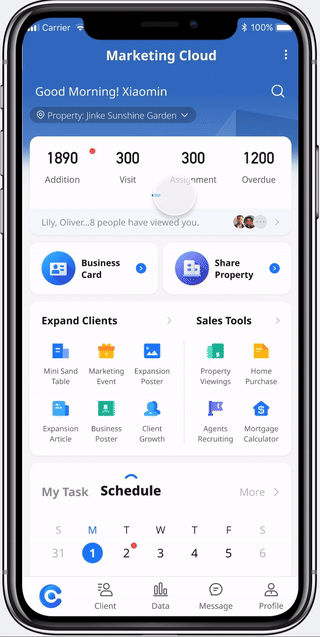
Homepage:
Usability testing showed that salespeople had different work habits, making a single fixed homepage ineffective. I introduced customizable configurations, enabling users to prioritize their own tools and data, which improved usability, efficiency, and satisfaction.
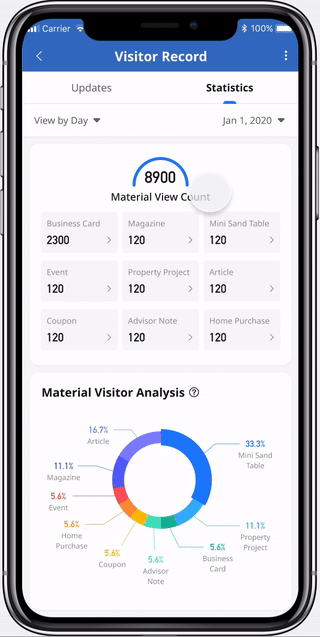
Data Analysis:
Sales in the public client pool often browse resources managed by their preferred reps. By adding enhanced client data analysis, sales can quickly identify which types of clients are potential leads for them.
Emotional design
Some users found the product too professional and serious, which made it feel boring to use. To enhance the user experience, I introduced micro-interactions and Lottie animations to key pain points. As the only designer on the team with Adobe After Effects skills, I used these animations to add visual appeal and address users' feelings of frustration during use.
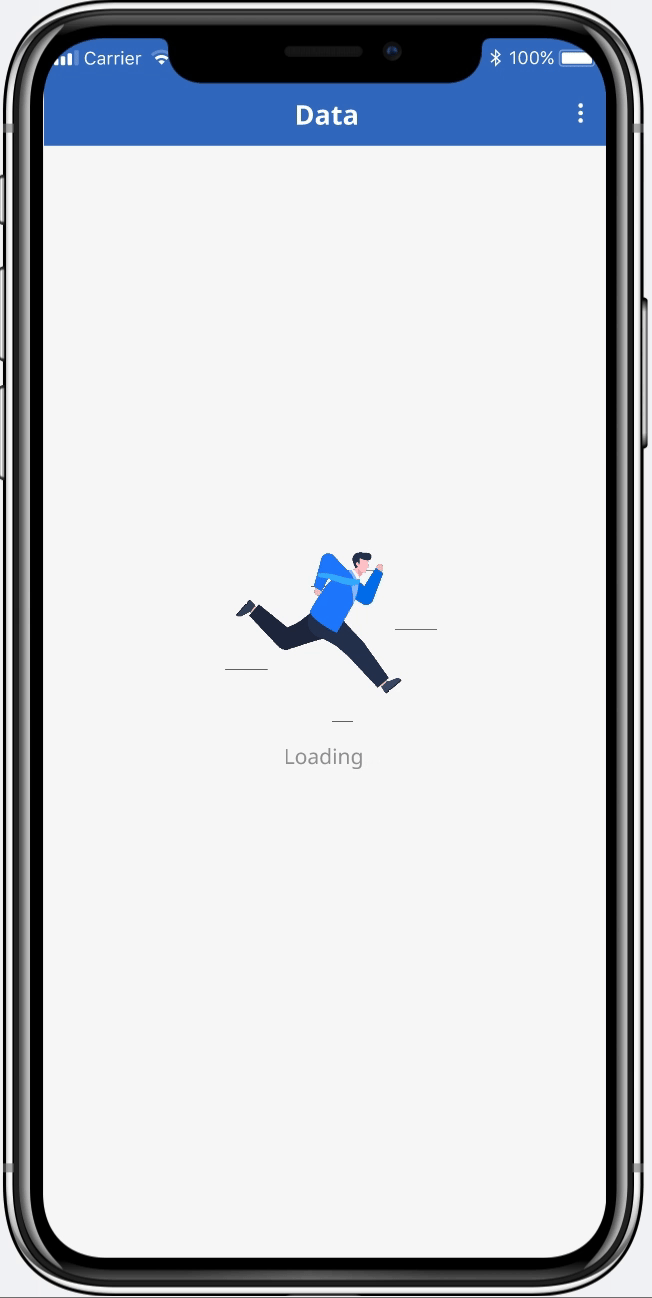
Loading:
After launch, some features ran slowly and couldn’t be optimized by development. To reduce user anxiety during wait times, I designed Lottie loading animations to improve the user experience.
Ranking list:
The sales leaderboard caused stress for users, so I added playful micro-interactions to reduce anxiety and enhance the user experience.
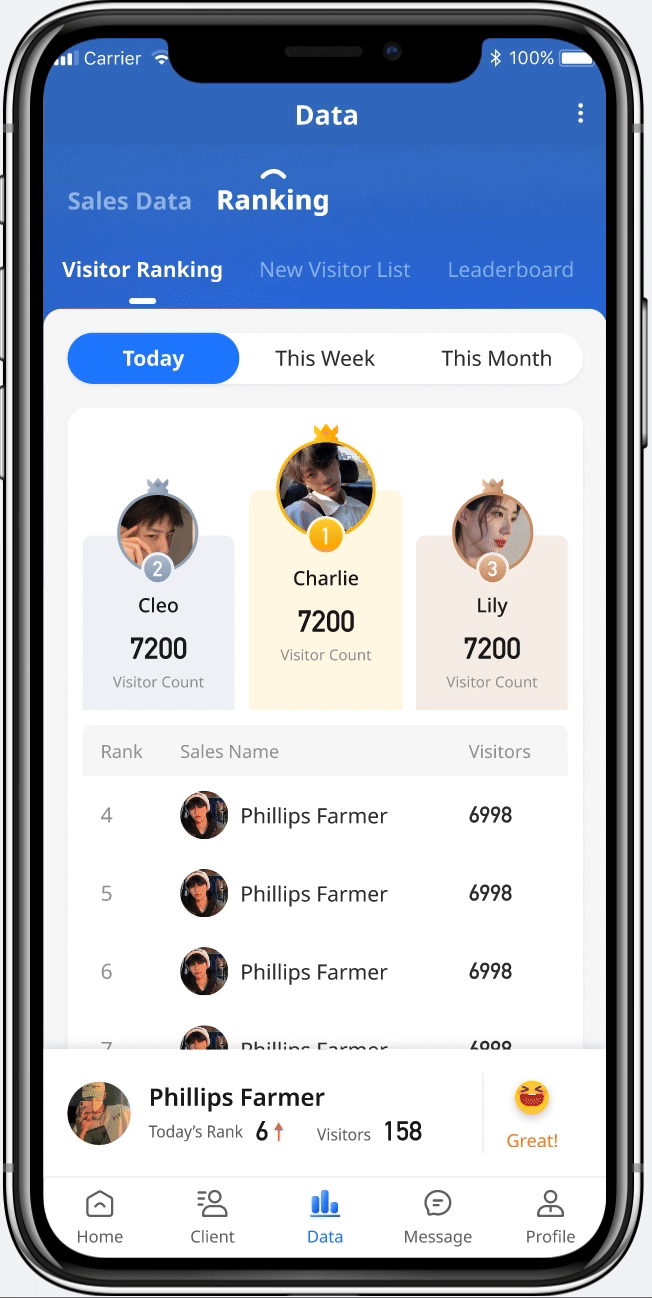

Key Results (KRs)
The Marketing Cloud project delivered strong business impact: customer churn decreased by 90%, sales efficiency improved by 35%, and transaction rates increased by 30%. In addition, sales turnover dropped by 50% due to better support and job satisfaction, while 92% of real estate companies reported high satisfaction with the product.


